|
Colorful and Useful Transit and Progressed Listings:
Kepler can produce transit-to-natal, transit-to-transit, progressed-to-natal, and progressed-to-progressed listings in "time line format". An example of this is shown below.
You can select from 1 to 12 months (unlike the "old" format of simply listing aspects, you are limited to a maximum of a 12-month period to view at a time). The time line format allows you to glance down the screen (or page, if you have printed it) to see exactly what aspects are in effect and how strong they are. You can, of course, include planet-to-midpoint, or midpoint-to-planet, or minor aspects, and you can choose which planets you want to include in the printout, just as you have always been able to do in Kepler.
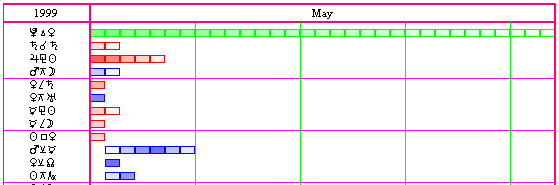
Eclipse Information and Declinations:
In the section of the transit-to-natal listing below you see "(SE)" displayed after one of the transiting Sun aspects. "(SE)" indicates a solar eclipse. You have the option of detecting that a solar eclipse or lunar eclipse is making an aspect to a natal planet. Kepler denotes this by print "(SE)" (solar eclipse) or "(LE)" next to the transiting Sun to natal planet aspect. You can also detect not only eclipses but all new moons and full moons as well. These are designated by "(NM)" (new moon) and "(FM)" (full moon).
Kepler can also detect transiting and progressed declinations. For example, in the printout below, the 4th aspect listed is transiting Pluto contraparallel natal Saturn. Of course, parallels are included only if you want them.
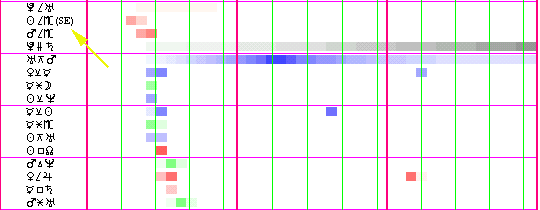
Go back to Kepler More Information page
|

